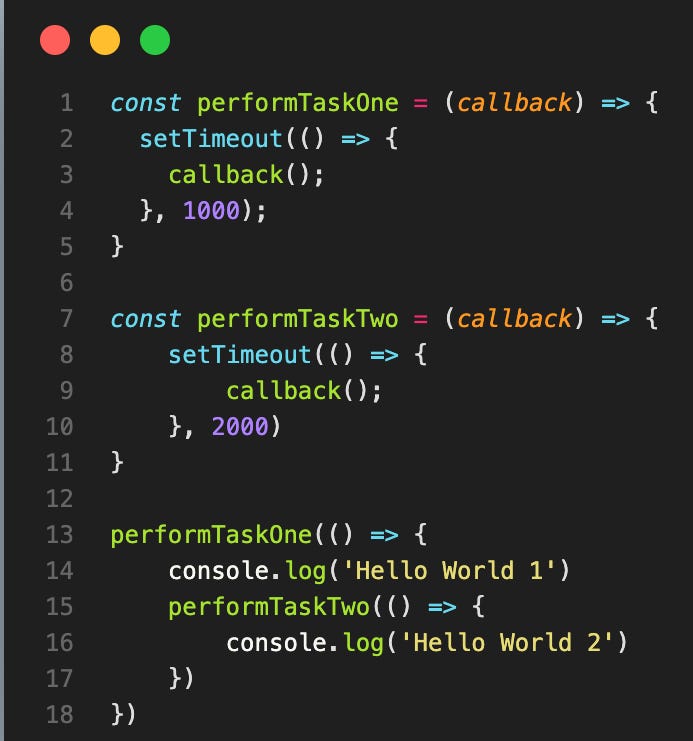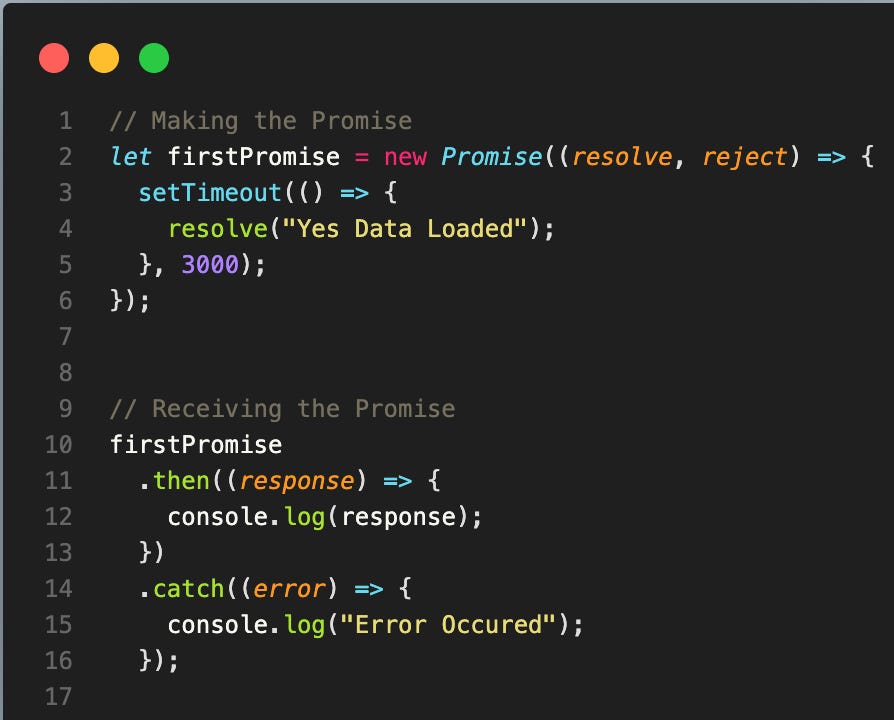JavaScript Promises: The Async Pattern That Ended Callback Hell Forever
Understand how promises solved the pain of callback hell and paved the way for async/await.
It always feels good to share my thoughts on different topics. This week, we’re diving into something that every JavaScript developer eventually bumps into: Promises.
Think about it — in everyday life, we all get promises from people. Sometimes they come through, and we feel satisfied 🤗. Other times, they let us down ☹️. But in both cases, we always get a result: either fulfilled or disappointed.
JavaScript promises work in a very similar way. A promise in JS is simply an object that represents a future result — it will either be fulfilled (success) or rejected (failure).
Before promises existed, developers had to rely on callbacks — functions passed into other functions to run later. It worked, but as projects grew, code quickly became messy and hard to follow. This often led to what’s famously called “callback hell” — deeply nested functions that were a nightmare to maintain.
This is where Promises step in 💡. Instead of dragging us down the dark, twisty path of callbacks, promises give us a cleaner, more structured way to handle async code. Understanding promises isn't just about cleaner code; it's about writing modern JavaScript that doesn't make your teammates hate you😅.
The Basic Promise Syntax
Think of promises like a deal: one side makes the promise, and the other side waits to see if it’s kept. In JavaScript, you can make and receive promises like this:
The Promise Methods You Need to Know
.then() - Handle Success
fetch('/api/users')
.then(response => response.json())
.then(response => {
console.log('Got results:', response);
});.catch() - Handle Errors
fetch('/api/users')
.then(response => response.json())
.then(users => console.log(users))
.catch(error => {
console.error('Something went wrong:', error);
});.finally() - Always Execute
fetch('/api/users')
.then(response => response.json())
.then(users => console.log(users))
.catch(error => console.error(error))
.finally(() => {
loading = false ; // Always runs
});Async/Await: Promises Made Even Better
The ES8 (2017) JavaScript standard introduced async/await, a feature that makes working with promises feel almost like writing synchronous code. Below is a snippet of a sample code handling promise using chains(.then, .catch), this method still works but its verbose.
function fetchUserDashboard() {
return fetch('/api/user')
.then(response => response.json())
.then(user => {
return fetch(`/api/posts/${user.id}`)
.then(response => response.json())
.then(posts => ({ user, posts }));
});
.catch((error) => {
console.log("Error Response" :, error.response)
})
}Here is another snippet of a sample code handling promises in a cleaner way using async , await:
// Async/await (clean and readable)
async function fetchUserDashboard() {
try {
const userResponse = await fetch('/api/user');
const user = await userResponse.json();
const postsResponse = await fetch(`/api/posts/${user.id}`);
const posts = await postsResponse.json();
return { user, posts };
} catch (error) {
console.error('Failed to fetch dashboard:', error);
throw error;
}
}While working with async and wait , there are key areas to focus on while handling promise
asyncfunctions always return a Promiseawaitcan only be used insideasyncfunctionsUse
try/catchfor error handling
In conclusion the async nature of JavaScript isn't going anywhere. Web apps need to fetch data, upload files, and handle user interactions without blocking the UI. Promises are your tool for making that happen cleanly🤗.